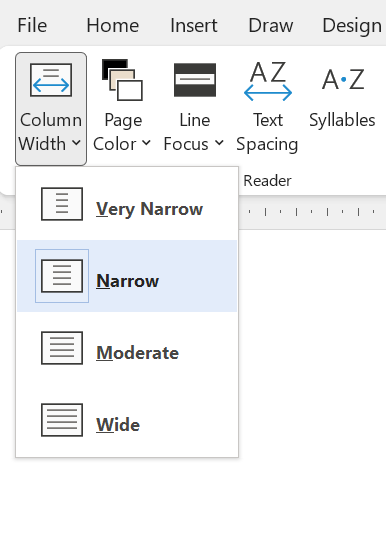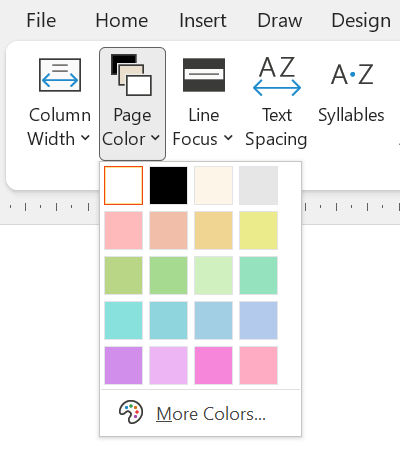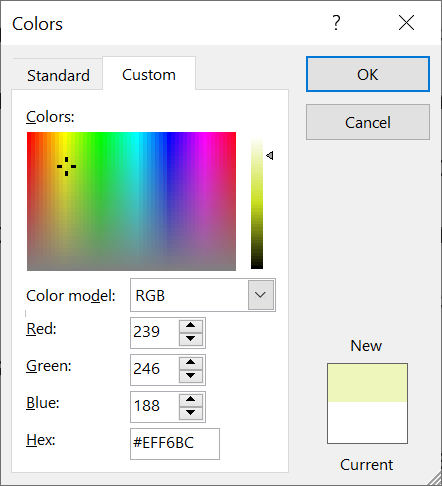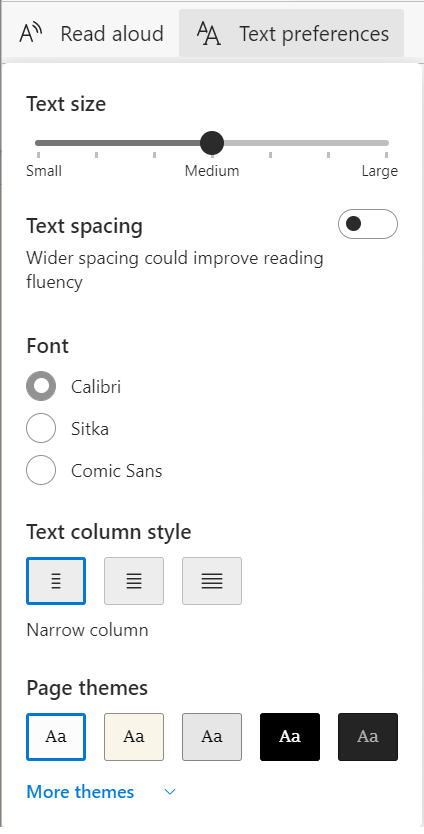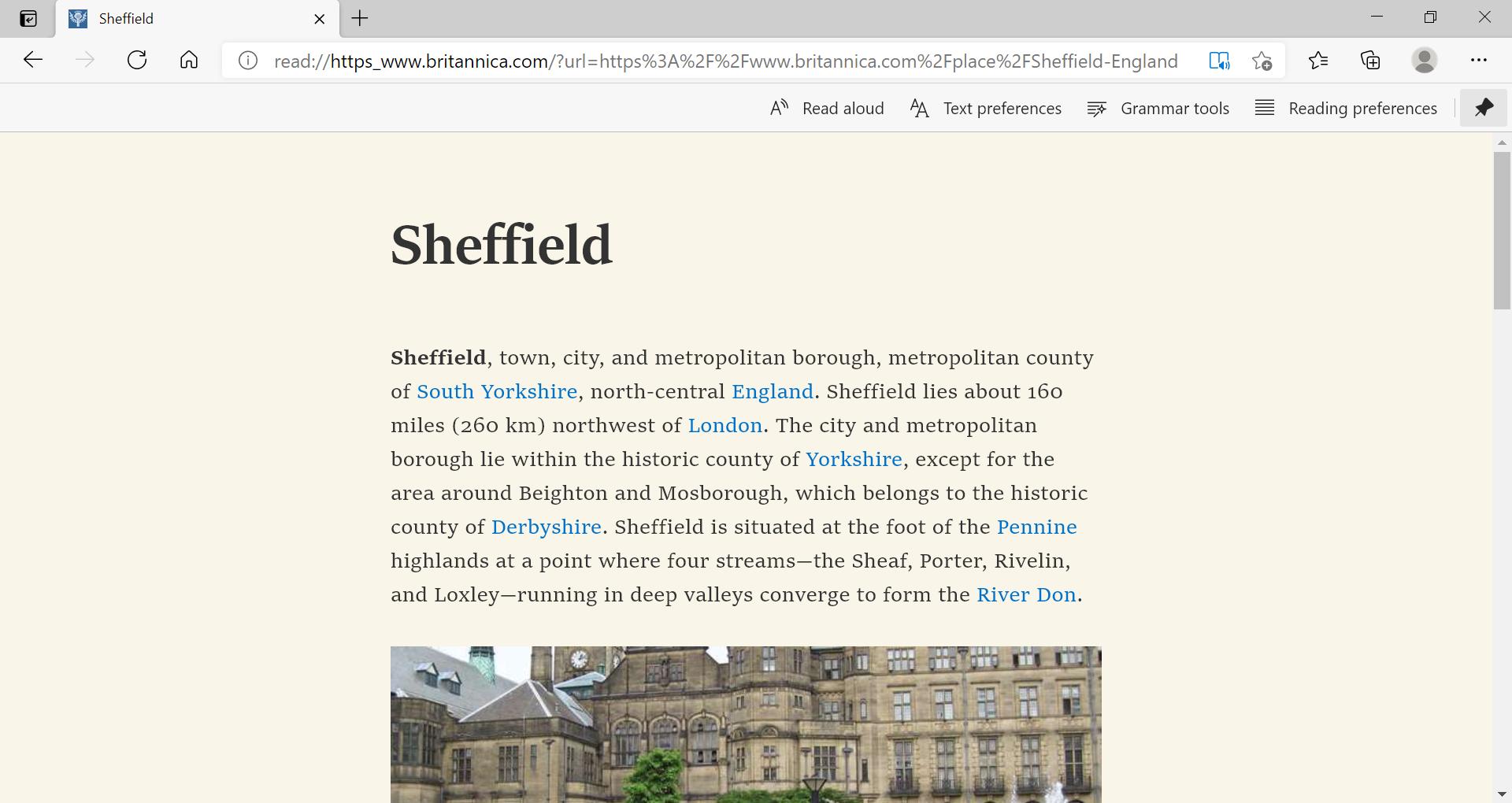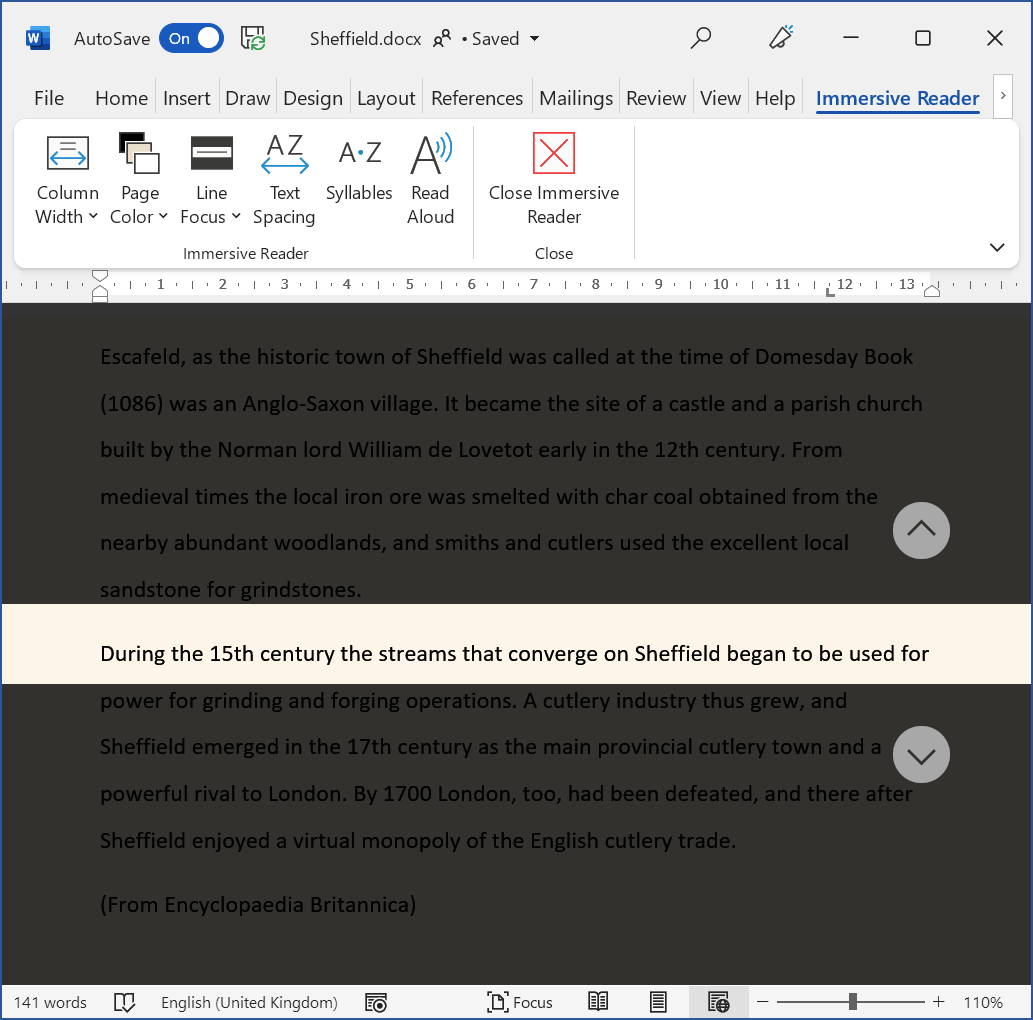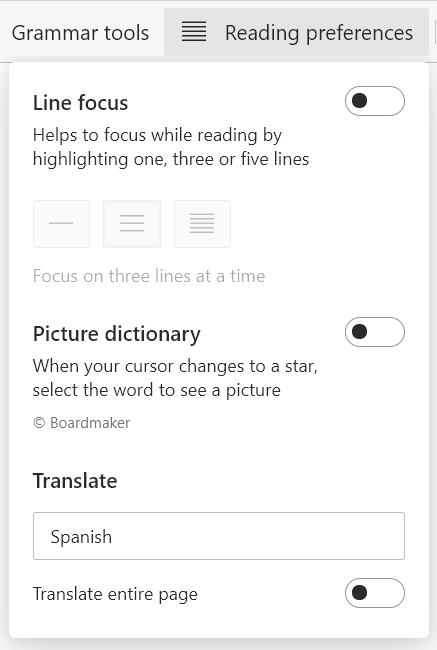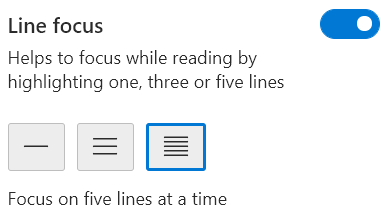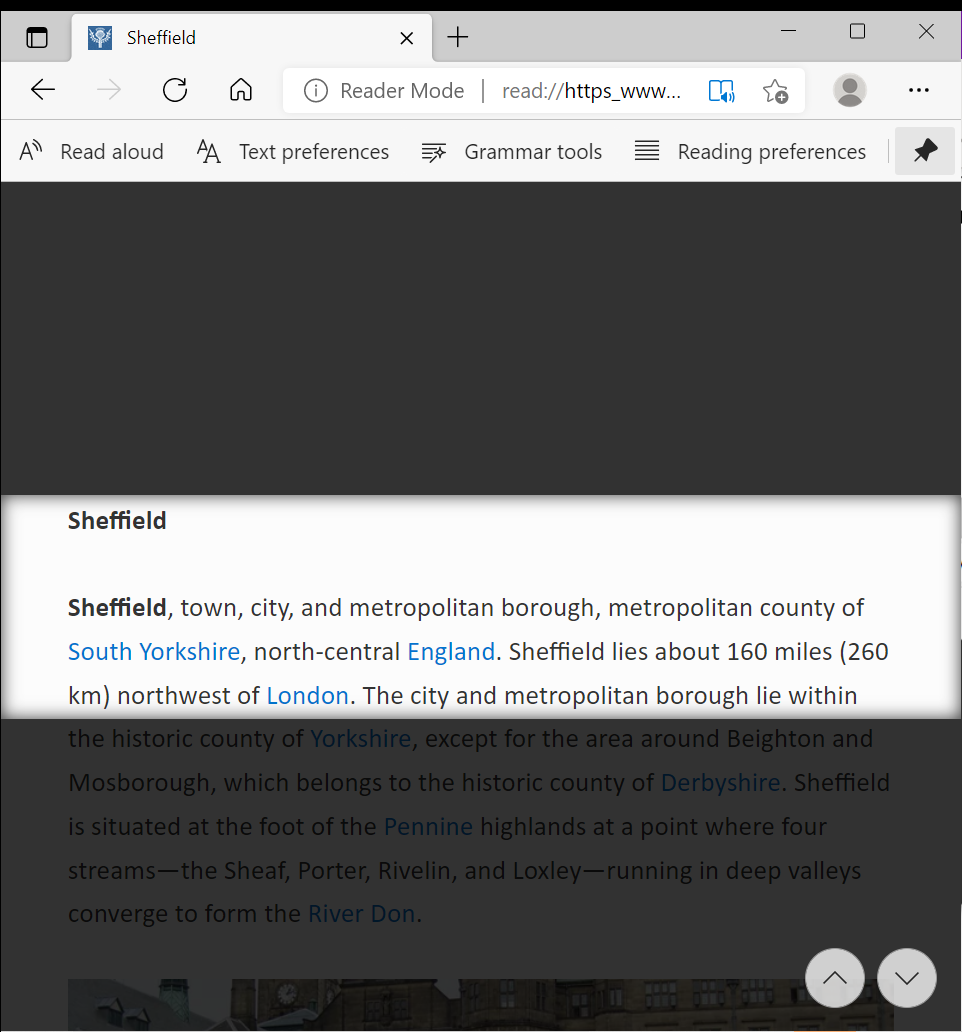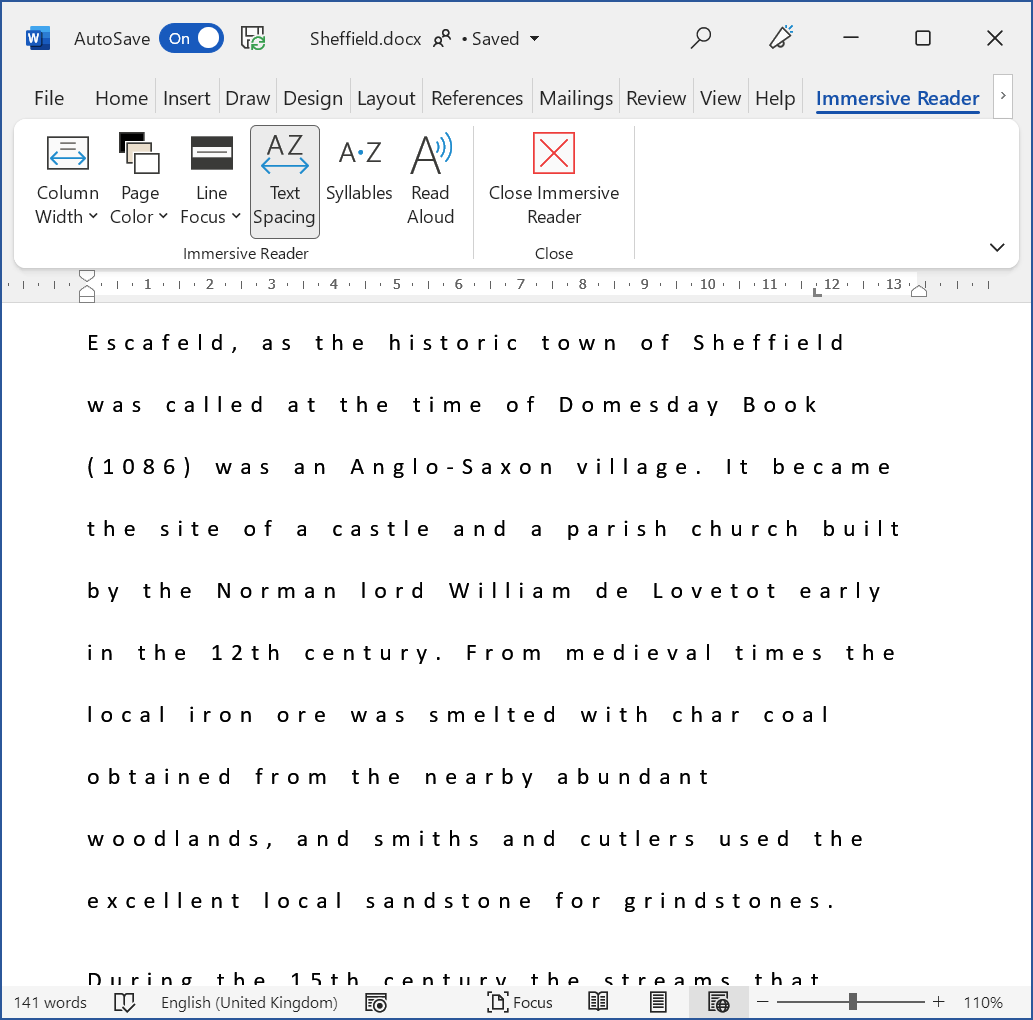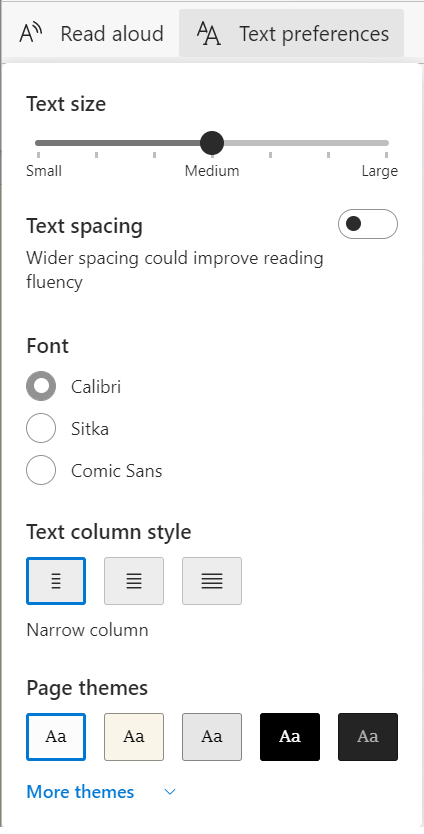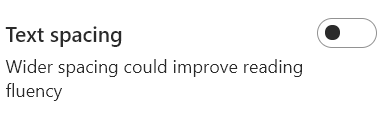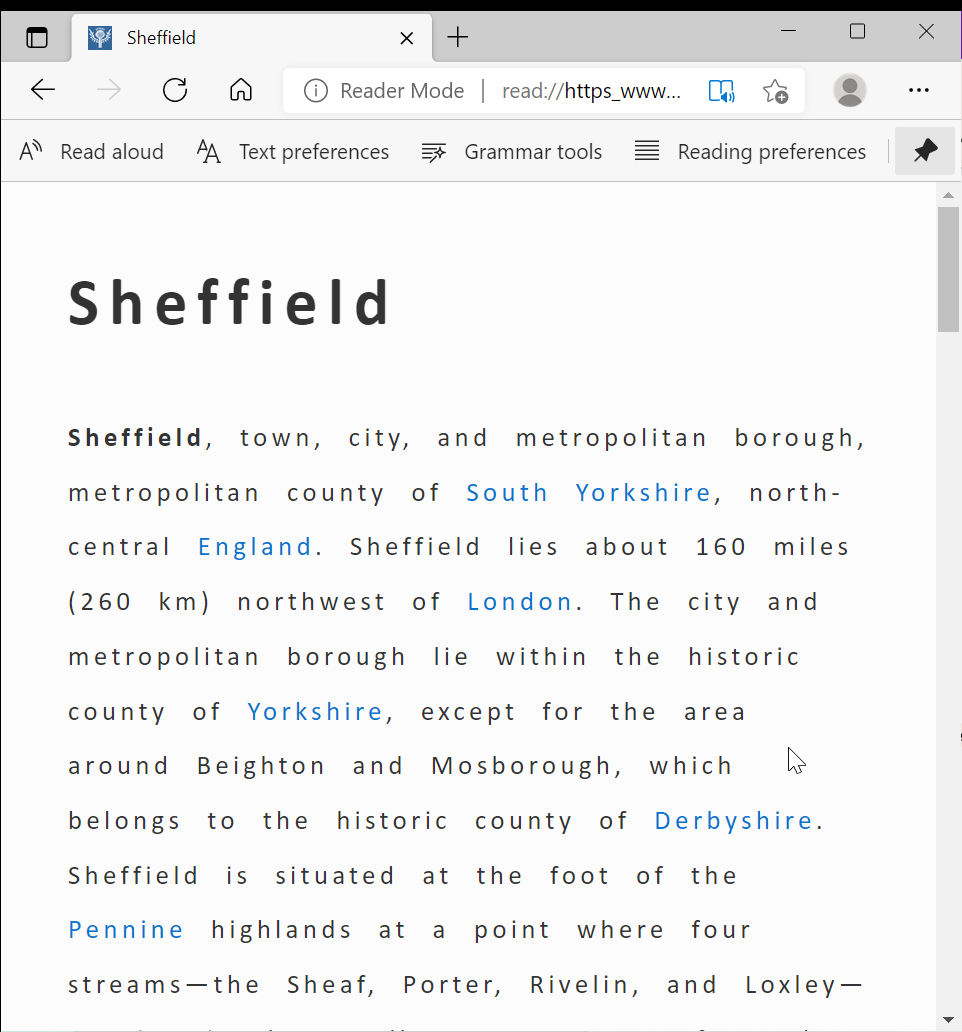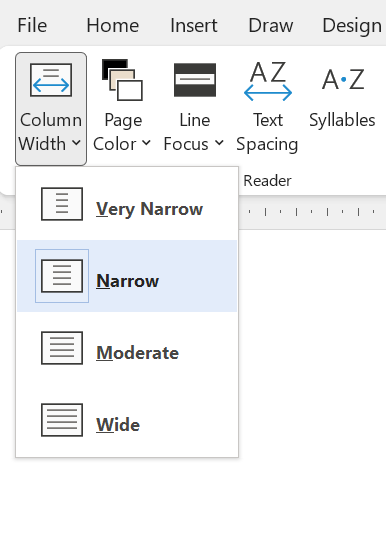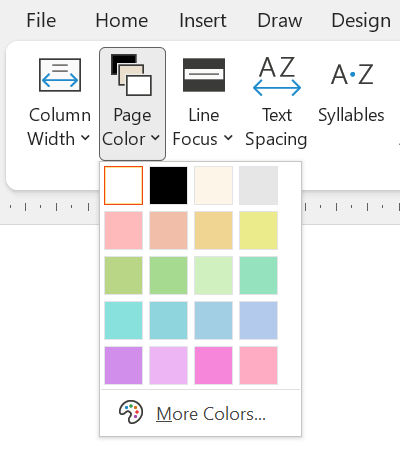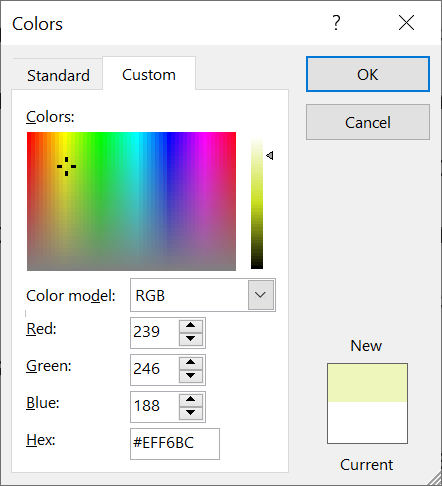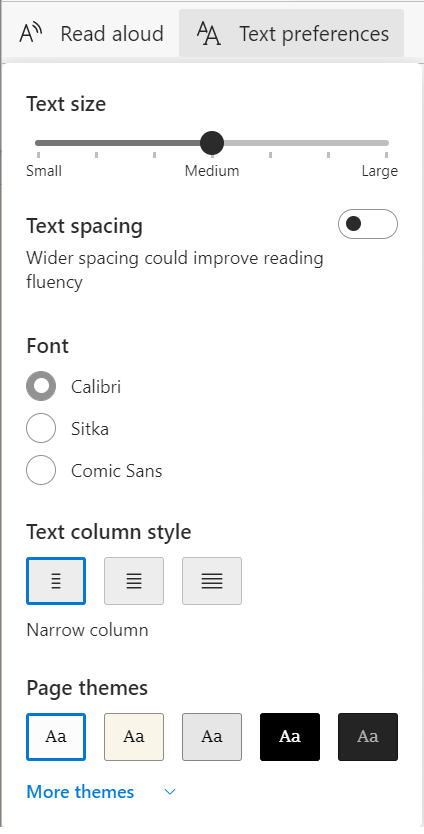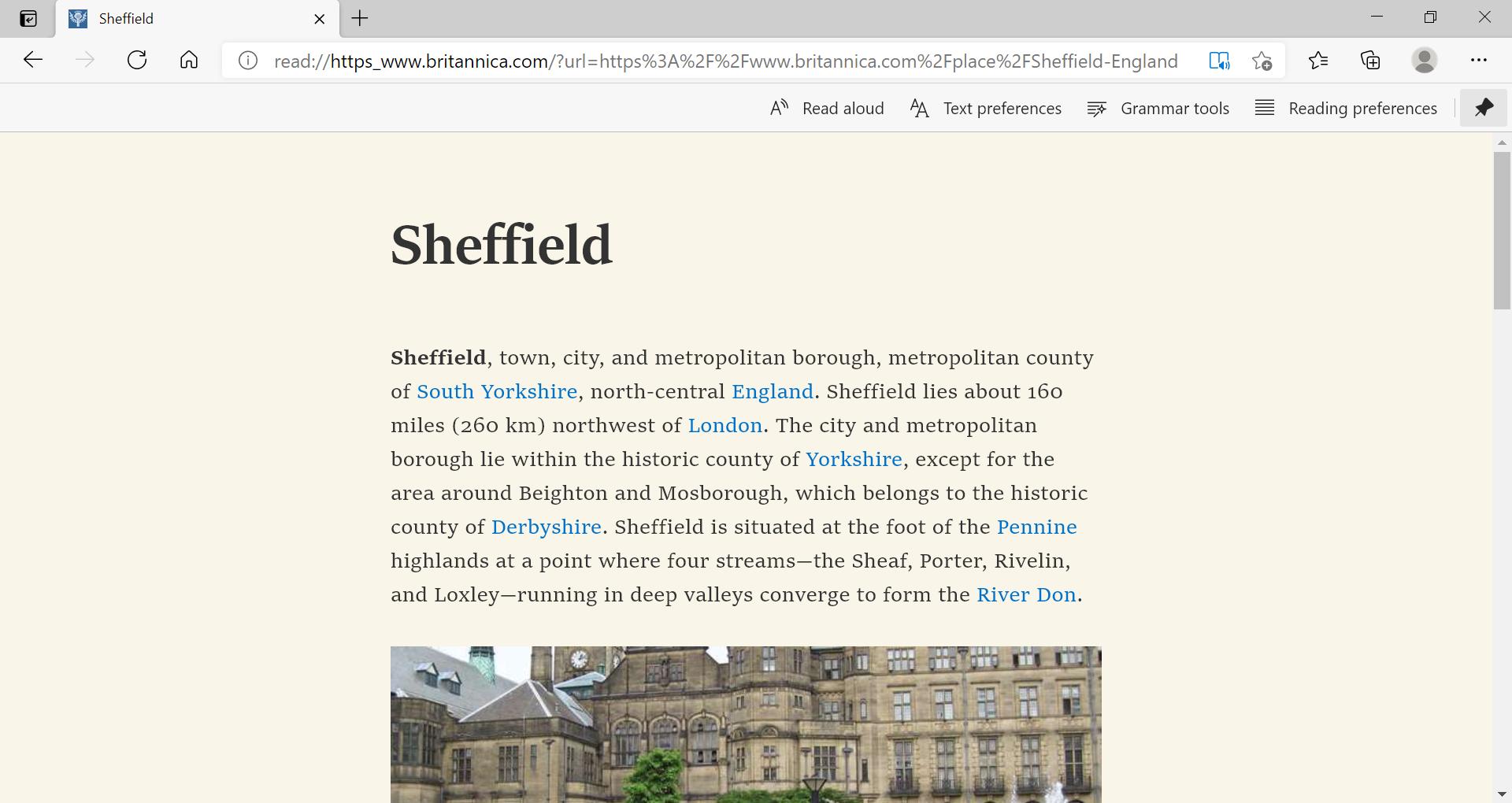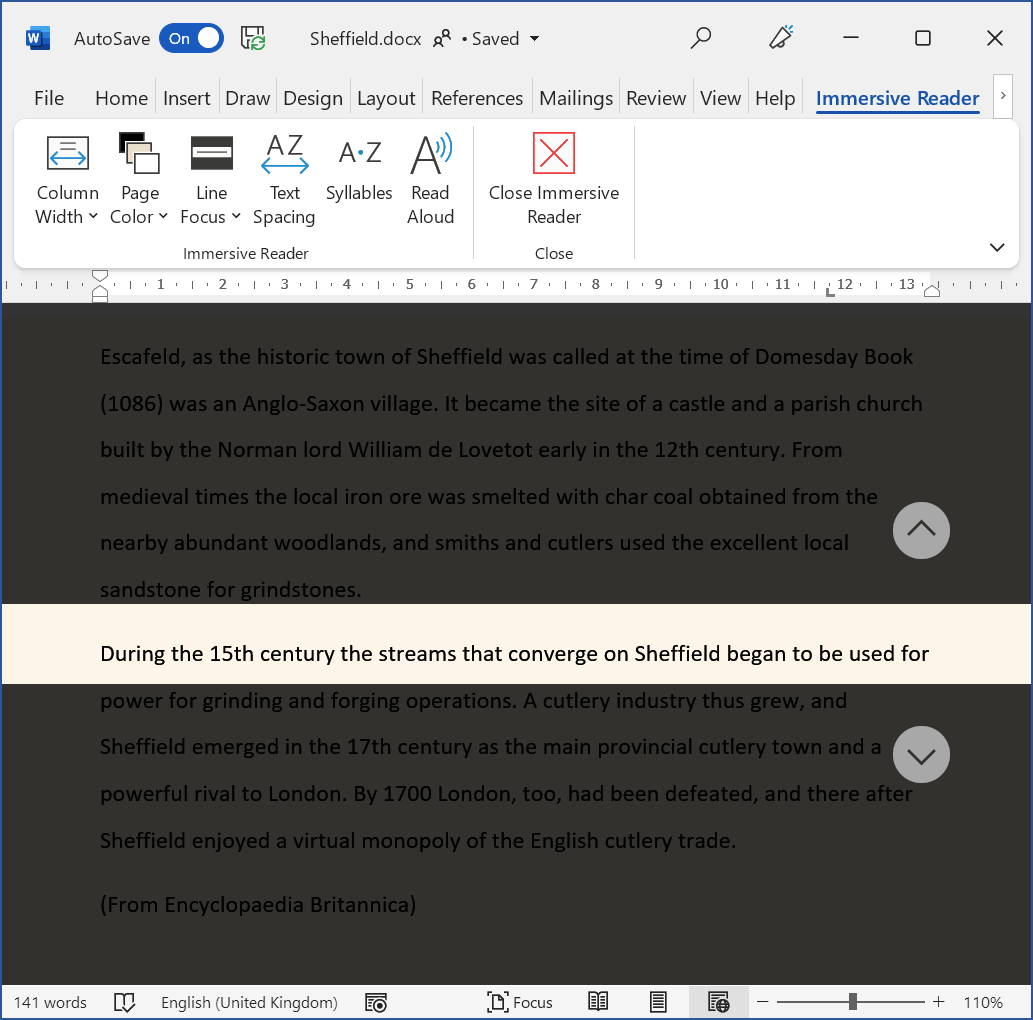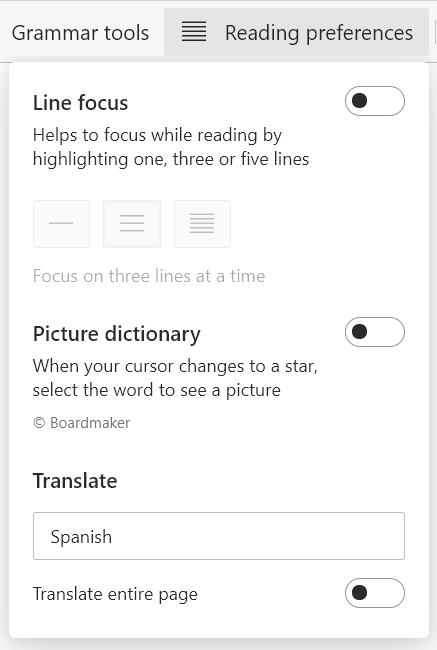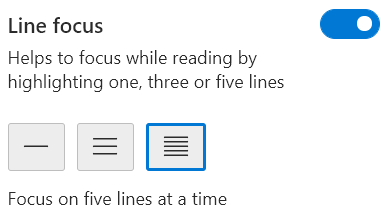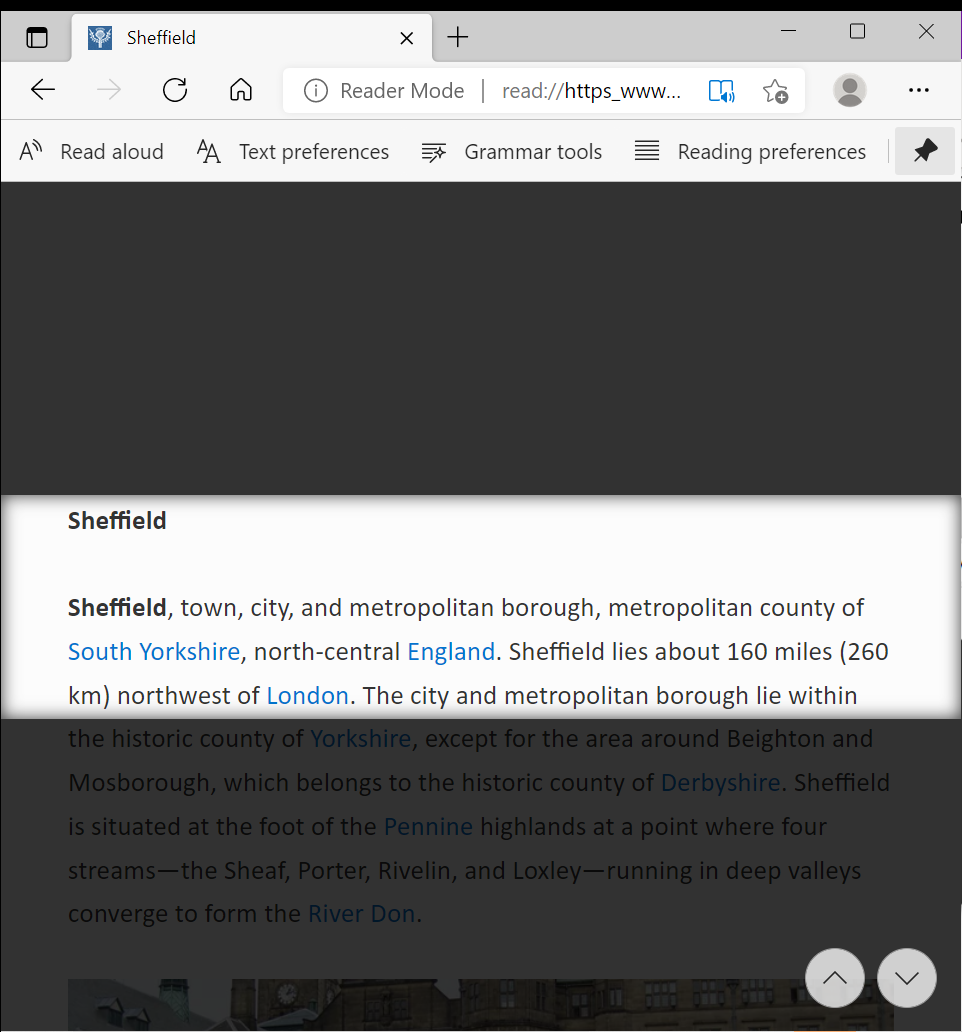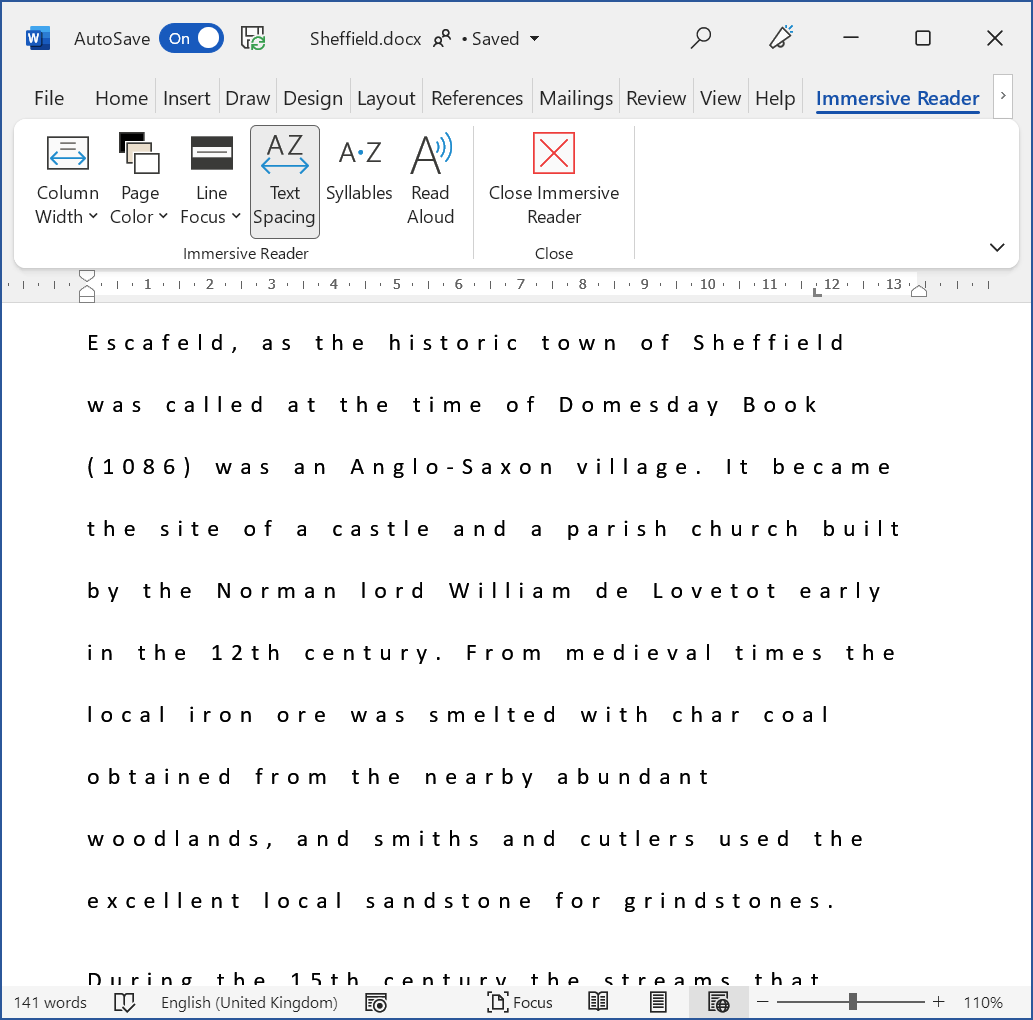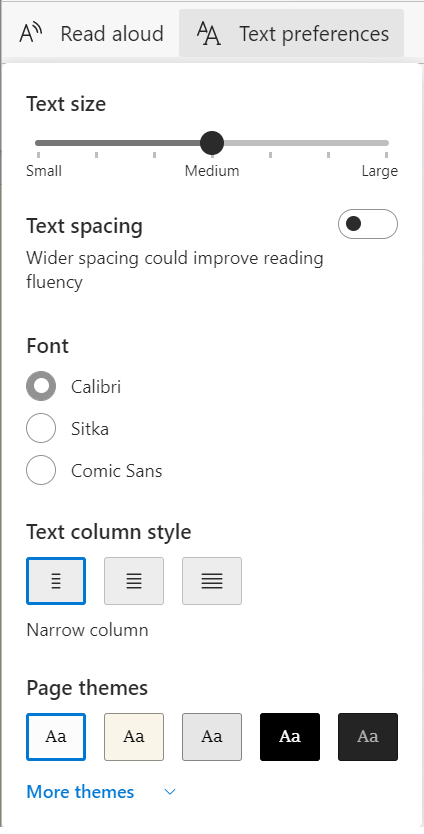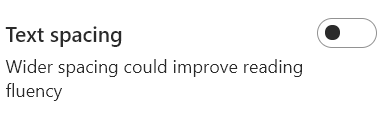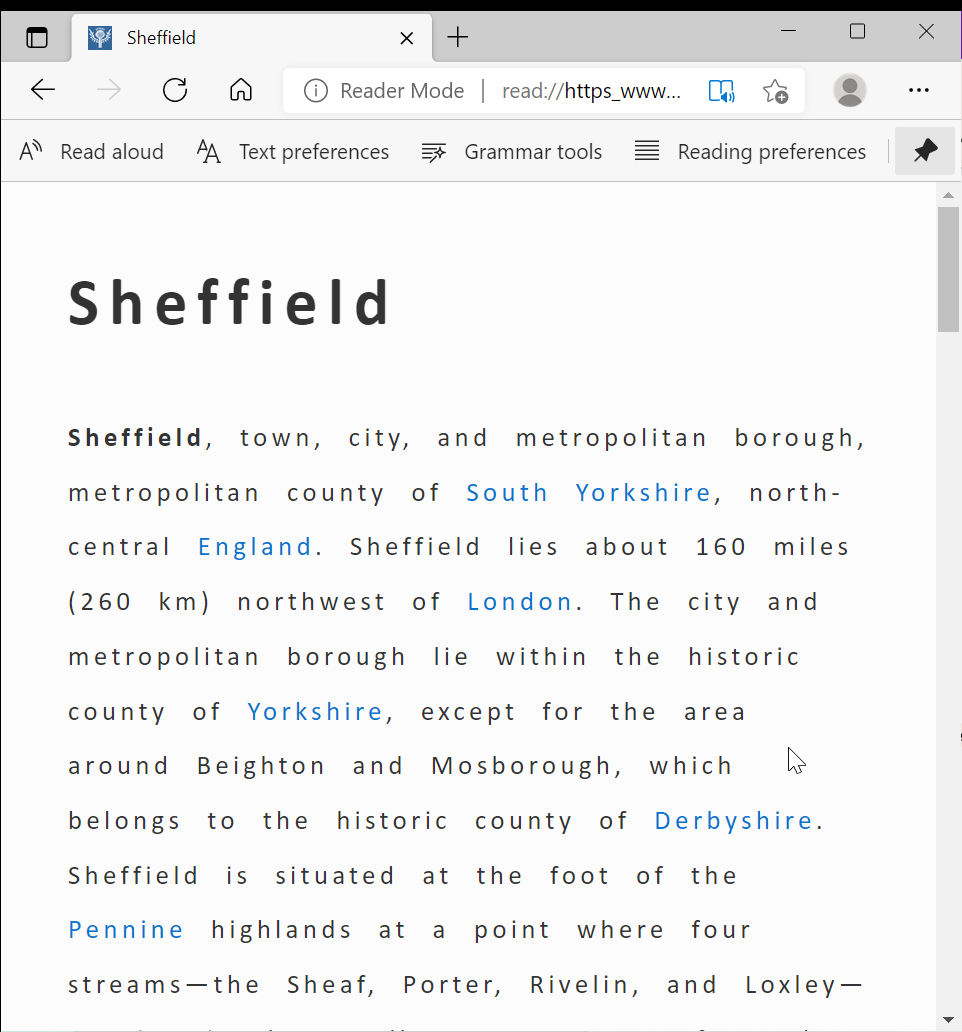To scroll through the text, click the up and down arrow buttons in the bottom-right hand corner, or use the up and down arrow keys on your keyboard.
Text spacing
This feature will increase the spacing between letters on the page.
In Microsoft Word, open the Immersive Reader ribbon and press the Text Spacing button. The horizontal and vertical text spacing will now be increased.